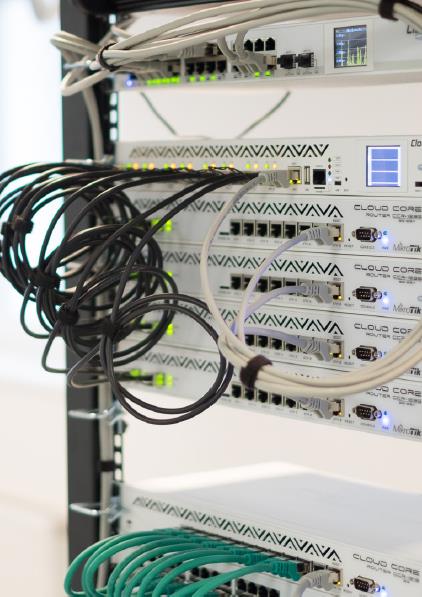INTERMATIC company is an experienced installer of local area networks and network equipment. our commitment to developing cutting-edge LAN technology is
unwavering. We believe that by continuously innovating and adapting to the changing technological landscape, we can provide our clients with the best possible
network solutions to drive their success. Let's move forward together into a connected and prosperous future. Company works with leading brands on a network
equipment market such as MikroTik, Ubiquity, Dahua. We offer, to our clients best solutions for their demands.
We has a huge experience in LAN networks development, installation, repairing and maintenance service. We working with all leading vendors on a market. From
small projects for private use, till multi building solutions, business centers and manufacturing facilities.
As a experienced system installer, we can easily find the best solution for each client specific requirements. Thanks to our extensive resources, our lead times are
short and our performance is always of the highest quality.
Our offering:
· Project execution: planning, installation and project development of network devices and networks.
· Repairing service.
· Tehnical maintenance.
· Advisory services: deployment and training
Building a wireless LAN (Local Area Network) network involves several steps to ensure a stable and secure wireless connection for devices within a specific
area. Here's a general guide on how to build a wireless LAN network:
1. Determine Network Requirements:
· Identify the scope and requirements of your wireless LAN network, including coverage area, number of devices, bandwidth needs, and security
considerations.
· Consider factors such as building layout, obstacles (walls, interference), and potential sources of interference (microwaves, other wireless devices).
2. Choose Wireless Standards and Equipment:
· Select wireless networking standards and equipment based on your requirements and budget. Common standards include IEEE 802.11ac (Wi-Fi 5)
and IEEE 802.11ax (Wi-Fi 6), which offer higher speeds and improved performance.
· Choose wireless access points (APs) suitable for your environment, considering factors such as range, signal strength, and scalability. You may need
multiple APs to cover larger areas or mitigate signal interference.
3. Plan Network Layout and Placement:
· Create a network layout plan that outlines the placement of wireless access points (APs) and coverage areas. Consider factors such as signal strength,
interference, and device density.
· Place APs strategically to ensure adequate coverage and minimize dead zones. Avoid placing APs near sources of interference or obstructions that
can degrade signal quality.
4. Configure Wireless Access Points:
· Configure each wireless access point (AP) with appropriate settings, including network name (SSID), security mode (WPA2/WPA3), encryption type
(AES), and channel selection.
· Set up unique SSIDs for different frequency bands (2.4GHz and 5GHz) to optimize network performance and device compatibility.
· Enable features such as guest networks, VLANs, and Quality of Service (QoS) to enhance network security and prioritize traffic.
5. Establish Security Measures:
· Implement robust security measures to protect your wireless LAN network from unauthorized access and cyber threats. Enable Wi-Fi Protected
Access (WPA/WPA2/WPA3) encryption to secure network traffic.
· Use strong, unique passwords for network access and change default credentials for wireless access points and routers.
· Enable MAC address filtering to restrict access to authorized devices and consider implementing additional security features such as intrusion
detection and prevention systems (IDS/IPS).
6. Test and Optimize Network Performance:
· Test the wireless LAN network to ensure proper connectivity, coverage, and performance. Use tools such as wireless site survey software to identify
signal strength, interference, and dead zones.
· Optimize network settings and AP placement based on test results to improve signal quality and minimize performance issues.
· Monitor network performance regularly and make adjustments as needed to address changing requirements or environmental factors.
7. Provide User Training and Support:
· Train users on how to connect to and use the wireless LAN network effectively. Provide instructions for accessing the network, troubleshooting
common issues, and following security best practices.
· Offer ongoing technical support and assistance to address user questions, connectivity issues, and network maintenance tasks.
By following these steps, you can build a robust and reliable wireless LAN network that meets the connectivity needs of your organization or environment
while ensuring security and performance.
Local Area Network (LAN) Communication Principles
1. Definition:
· A Local Area Network (LAN) is a network that connects computers and devices within a limited geographical area,
such as an office building, school campus, or home.
· LANs allow connected devices to communicate with each other and share resources, such as files, printers, and
internet access.
2. Topologies:
· LANs can be configured in various topologies, including:
· Bus Topology: All devices are connected to a central cable, called a bus, through which data is transmitted.
· Star Topology: All devices are connected to a central hub or switch, which manages data transmission
between devices.
· Ring Topology: Devices are connected in a circular fashion, with data flowing in one direction around the
ring.
3. Communication Protocols:
· LAN communication relies on communication protocols, which define the rules and standards for data
transmission and reception.
· Common LAN protocols include Ethernet (IEEE 802.3) and Wi-Fi (IEEE 802.11), which specify how data is packaged,
addressed, and transmitted over the network.
4. Addressing:
· Each device on a LAN is assigned a unique identifier, known as a MAC (Media Access Control) address, which is
used to identify the device within the network.
· In addition to MAC addresses, IP (Internet Protocol) addresses may be used to identify devices within larger
networks or when connecting to the internet.
5. Data Transmission:
· Data is transmitted over a LAN in the form of packets, which are small units of data containing both the payload
(actual data) and control information (header and footer).
· Devices on a LAN use network interface cards (NICs) to send and receive data packets, which are transmitted over
the network medium, such as Ethernet cables or wireless signals.
6. Switching and Routing:
· In LANs with multiple devices, switches and routers are used to manage data traffic and direct packets to their
intended destinations.
· Switches operate at the data link layer (Layer 2) of the OSI model and forward packets based on MAC addresses,
while routers operate at the network layer (Layer 3) and forward packets based on IP addresses.
7. Security:
· LAN security measures, such as firewalls, encryption, and access controls, are implemented to protect against
unauthorized access, data breaches, and network attacks.
· Virtual LANs (VLANs) are used to segment LANs into multiple virtual networks, enhancing security and network
management.
8. Performance Optimization:
· LAN performance can be optimized through techniques such as Quality of Service (QoS), which prioritizes certain
types of traffic (e.g., voice or video) to ensure optimal performance for critical applications.
· Bandwidth management, network monitoring, and traffic analysis tools are also used to identify and address
performance bottlenecks and congestion issues.
Local Area Networks (LANs) are fundamental to modern computing and communication, enabling seamless connectivity
and resource sharing within organizations and communities. Understanding the principles of LAN communication is
essential for designing, implementing, and maintaining robust and efficient network infrastructures.